User Tools
Sidebar
knowledge_base:setup:wifi:win7
Windows 7 WiFi Setup:
- Click the computer icon or wireless bars (depending on your version of Windows 7) at the bottom right tray.
- Click the network you wish to connect to
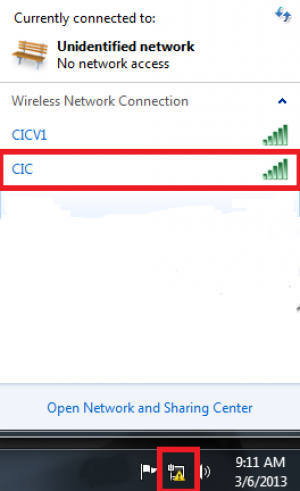
- Type the security key.
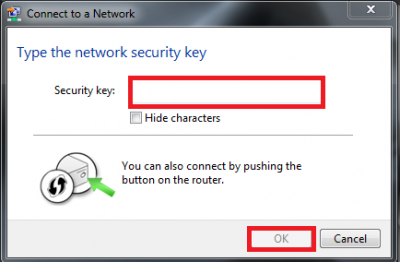
- Click OK
knowledge_base/setup/wifi/win7.txt · Last modified: 2013/03/11 14:16 by esanders
Except where otherwise noted, content on this wiki is licensed under the following license: CC Attribution-Share Alike 4.0 International

