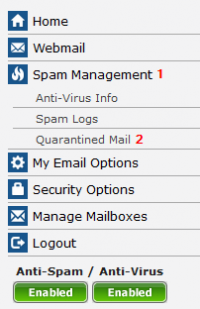User Tools
Sidebar
knowledge_base:magicmail:checkspam
Magic Mail
Check Spam
When you log into Magic Mail, you will first see the spam quarantine:
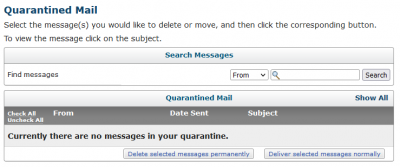
If instead you see the “Online Email tools dashboard”, click “Spam Management”(1), then “Quarantined Mail”(2).
Any quarantined messages will appear here. You can choose to delete them or deliver them if they are important. Please see the next page for permanently adding a sender to the whitelist.
knowledge_base/magicmail/checkspam.txt · Last modified: 2023/05/16 16:09 by tstetson
Except where otherwise noted, content on this wiki is licensed under the following license: CC Attribution-Share Alike 4.0 International