User Tools
Sidebar
knowledge_base:setup:email:outlook:2007
Outlook 2007 Setup
- Open Microsoft Outlook 2007
- Click on 'Tools' then 'Account Settings'.
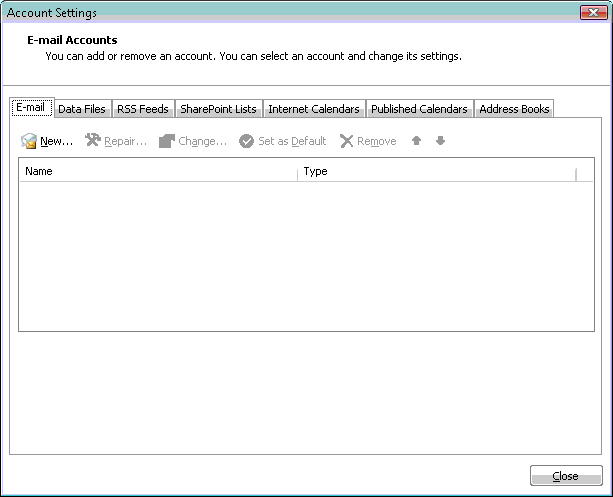
- Click the 'New' button and fill in your name, email address and password.

- Click 'Next >'.
- Outlook 2007 will take some time as it tries to detect the settings.
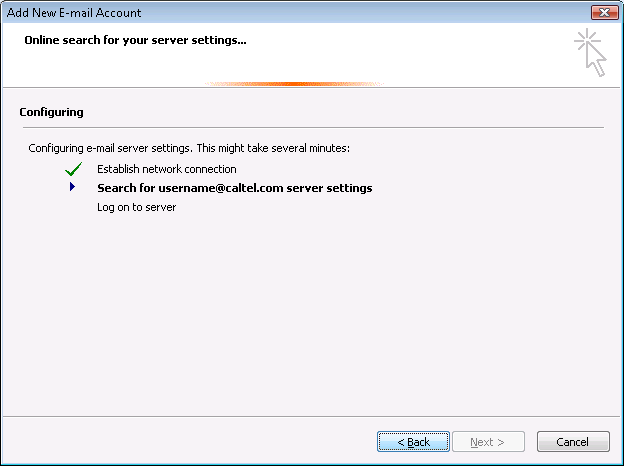
- Click on 'Finish' and the account will be created.
knowledge_base/setup/email/outlook/2007.txt · Last modified: 2013/03/07 12:02 by esanders
Except where otherwise noted, content on this wiki is licensed under the following license: CC Attribution-Share Alike 4.0 International

