User Tools
Sidebar
knowledge_base:setup:email:outlook:2003
Outlook 2003
If you have Outlook 2003 and are trying to use it on a Windows 8 computer, it will not work properly. You must use a newer version of Outlook for Windows 8.
- Open Microsoft Outlook
- Click on 'Tools' then 'Email Accounts'.
- Choose 'Add a new email account'.
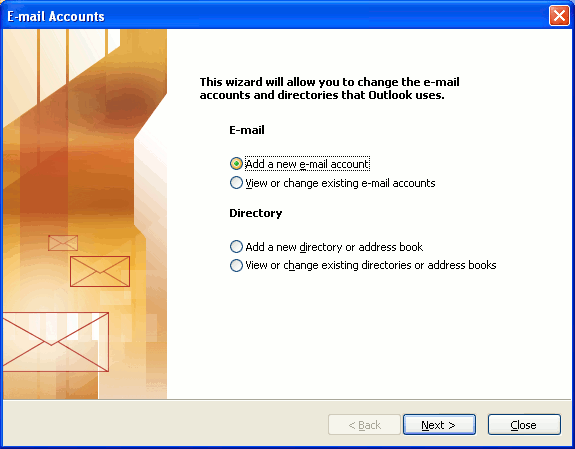
- Click 'Next >'.
- Choose 'POP3'.
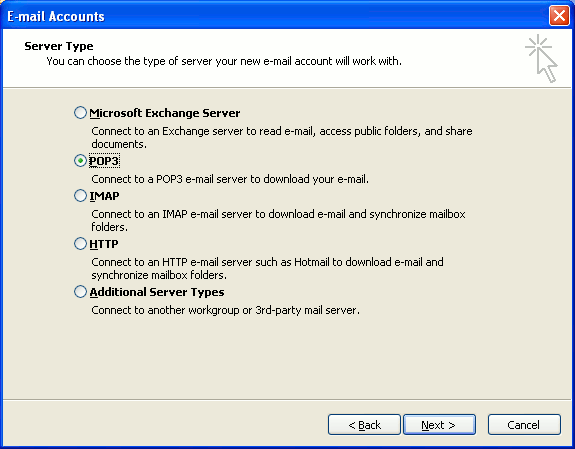
- Click 'Next >'.
- Fill in your name, email address, incoming mail server (pop3.caltel.com) and outgoing mail server (smtp.caltel.com). Also make sure the 'User Name' field has your full caltel.com email address typed in it and put in your password.
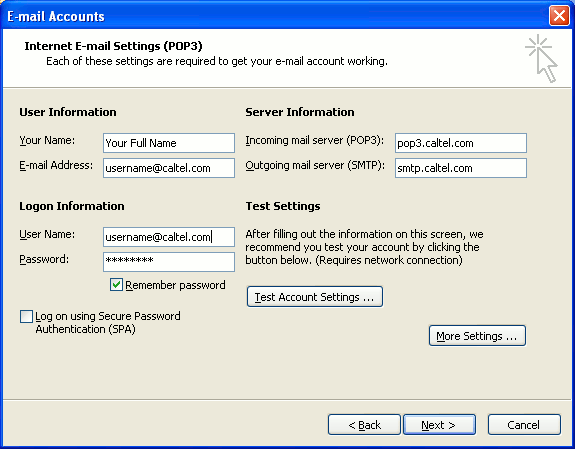
- Click 'Next >'.
- Click 'Finish'.
knowledge_base/setup/email/outlook/2003.txt · Last modified: 2013/03/07 12:00 by esanders
Except where otherwise noted, content on this wiki is licensed under the following license: CC Attribution-Share Alike 4.0 International

