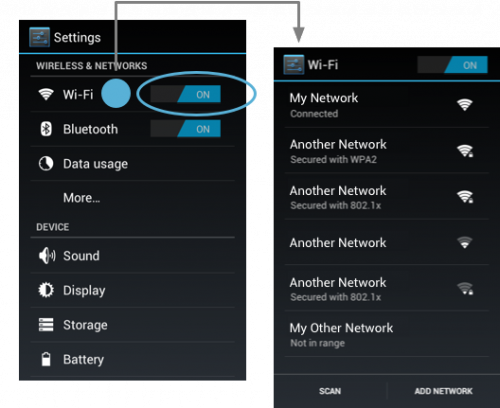User Tools
Sidebar
knowledge_base:setup:wifi:android
Android OS WiFi Setup:
Ice Cream Sandwich & Jelly Bean Instructions:
knowledge_base/setup/wifi/android.txt · Last modified: 2013/03/06 14:00 by esanders
Except where otherwise noted, content on this wiki is licensed under the following license: CC Attribution-Share Alike 4.0 International