User Tools
Sidebar
knowledge_base:setup:email:msmail
Windows Mail Setup
(Vista Only)
- Open Windows Mail.
- Click on 'Tools' Then 'Accounts'. The following will appear:
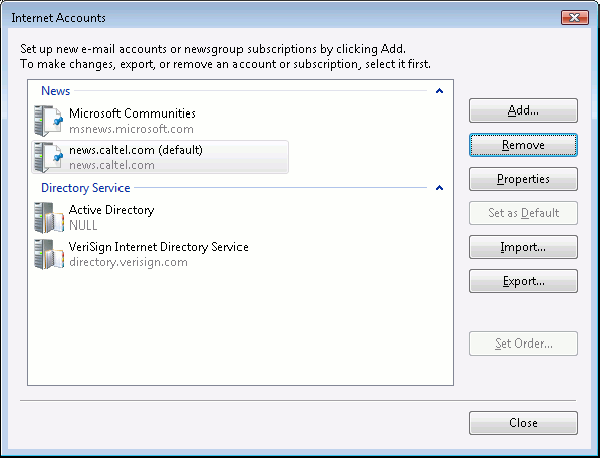
- Click on 'Add'.
- Make sure 'E-mail Account' is highlighted.
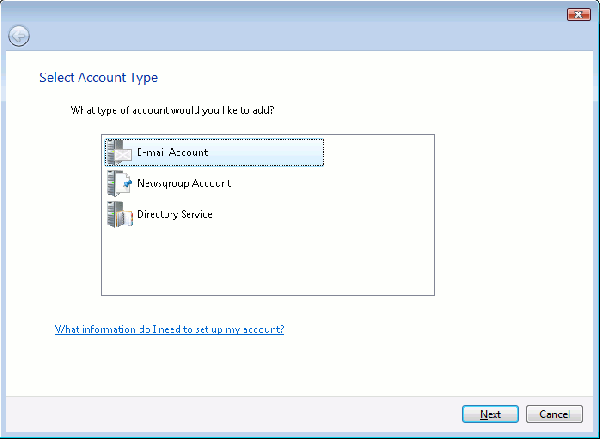
- Click 'Next'.
- In the 'Display Name' field, type in your name as you want it to appear on your emails.
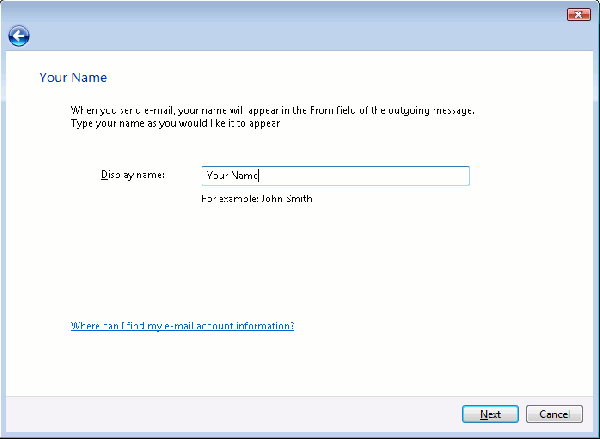
- Click 'Next'.
- Type in your caltel email address in the 'E-mail address' field:
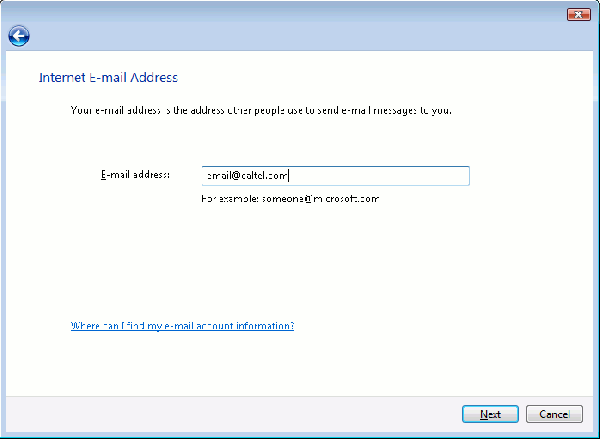
- Click 'Next'.
- Leave'Incoming e-mail server type' set to POP3.
- In the 'Incoming mail server' box type in pop3.caltel.com.
- in the 'Outgoing e-mail server name' box type in smtp.caltel.com.
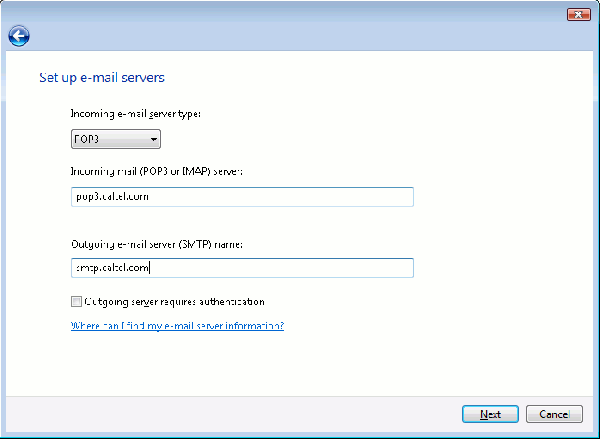
- Click 'Next'.
- Make sure 'E-mail usename' is your full caltel.com email address.
- Type your password in the 'Password' field.
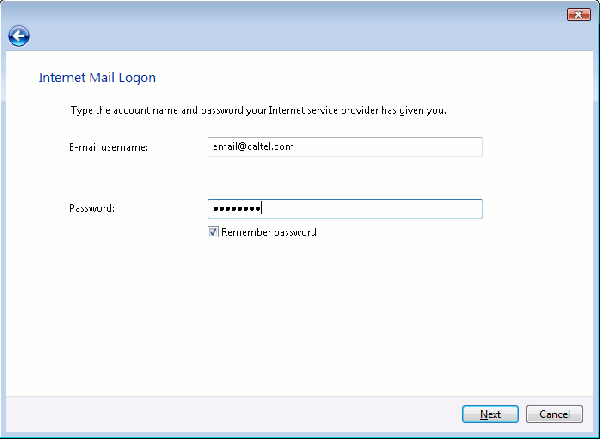
knowledge_base/setup/email/msmail.txt · Last modified: 2013/03/07 11:57 by esanders
Except where otherwise noted, content on this wiki is licensed under the following license: CC Attribution-Share Alike 4.0 International

