User Tools
Sidebar
knowledge_base:setup:dialup:winxp
Windows XP Dial-Up Setup:
- Click on 'Start' then 'Control Panel'. (Or 'Start'→'Settings'→'Control Panel'.)
- In the Control Panel, click on 'Network and Internet Connections' then 'Internet Options'.(Or double click 'Internet Options' if you are using the classic view.)
- A new window will appear. Click the tab at the top of this window labeled 'Connections'.
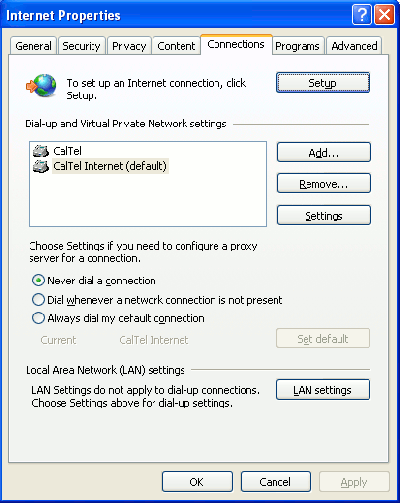
- Then click the 'Setup' button in the upper-right hand corner of this window. The “New Connection Wizard” will open.
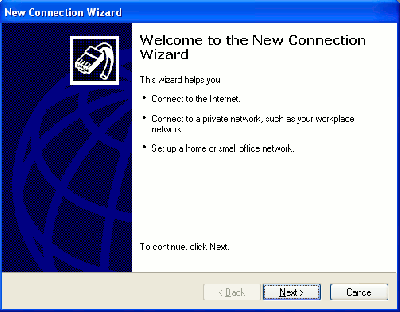
- Click 'Next >'.
- Under “Network Connection Type” make sure 'Connect to the Internet' is selected.
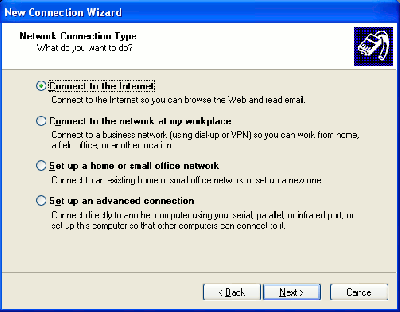
- Click 'Next >'.
- Choose 'Set up my connection manually'.
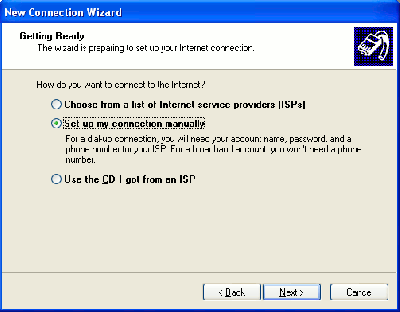
- Click 'Next >'.
- On the “Internet Connection” screen, make sure 'Connect using a dial-up modem' is selected.
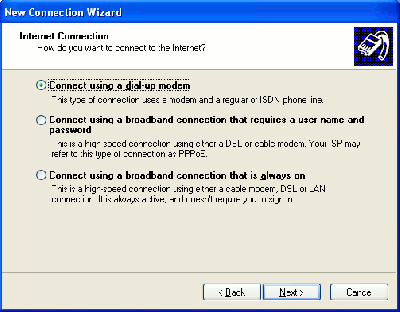
- Click 'Next >'.
- In the “Connection Name” window, type in CalTel for the ISP Name.
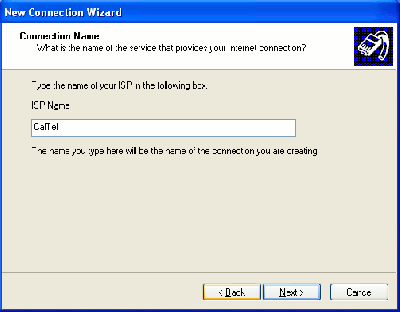
- Click 'Next >'.
- Type in the correct access telephone number. To see what your access number is, go to this page.
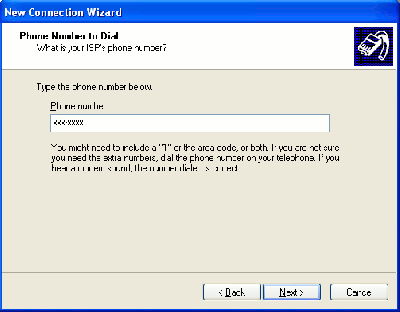
- Click 'Next >'.
- Type your full caltel.com email address in the 'User name' field, followed by your password in the 'Password' and 'Confirm password' fields:
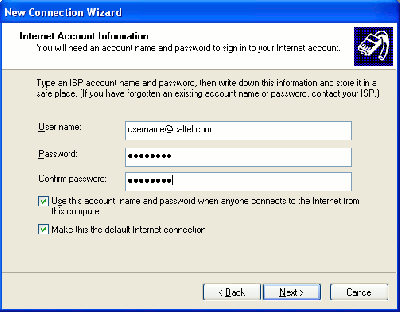
- Click 'Next >'.
- Put a check in the check box 'Add a shortcut to this connection to my desktop'.
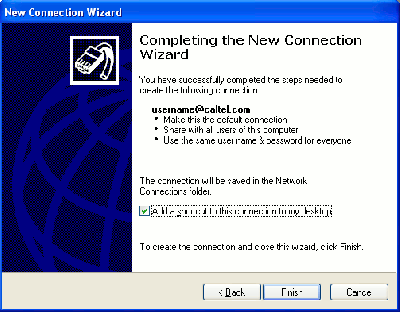
- Click 'Finish'.
knowledge_base/setup/dialup/winxp.txt · Last modified: 2013/03/11 14:21 by esanders
Except where otherwise noted, content on this wiki is licensed under the following license: CC Attribution-Share Alike 4.0 International

