Windows Vista Dial-Up Setup:
- Click on the round Windows-logo in the lower left hand corner of the screen.
- Click on 'Connect To'
- On the bottom of the window that appears, click on 'Set up a connection or network'.
- On the “Choose a connection option” window, make sure 'Connect to the Internet' is highlighted.
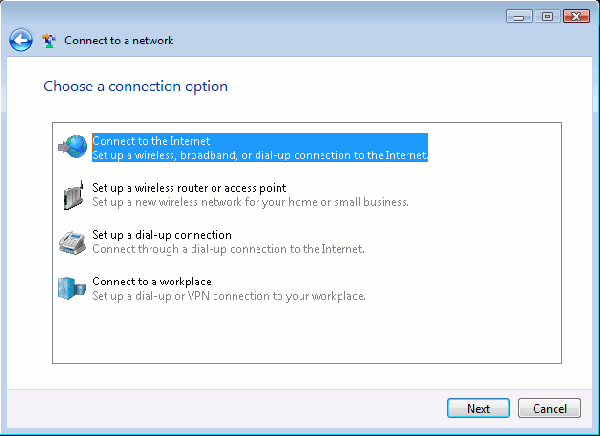
- Click 'Next'.
- Choose 'Dial-up' for the connection type.
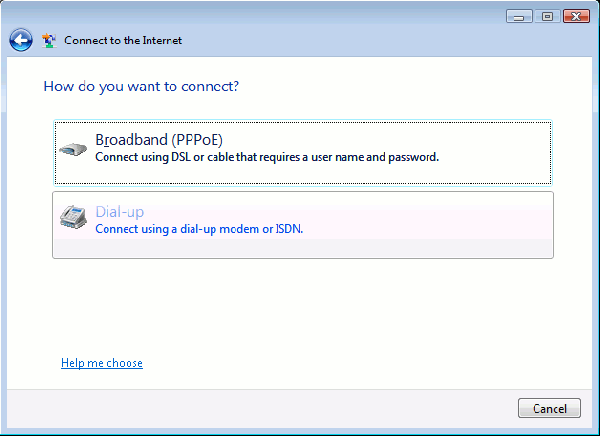
- Click 'Next'.
- Type in the correct access telephone number. To see what your access number is, go to this page. Also put in your caltel.com email address in username, your password in the password box and check 'Remember this password'. You can also rename the connection to CalTel.
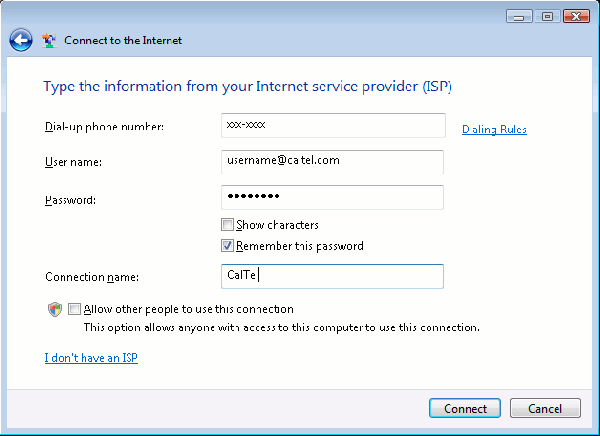
- Click 'Connect'. If the information was typed in correctly, you will be connected to the internet.